I’ve had websites since as far back as 2001. But, I took my first dip into the world of blogging in 2010. It was my business site and I wasn’t really sure what to write. I wrote a little about the business itself and I wrote about things I cared about. I wrote about apps and tech tips I’d stumbled upon. But, I wasn’t always consistent with writing. A big reason for the lack of consistency was related to the difficulty in constantly finding ideas. I didn’t use a blog calendar; I didn’t batch my writing and I didn’t really have a focus for my writing.
I had a WordPress website and wrote my posts directly in the WordPress editor. Eventually, I hired a virtual assistant to write my articles. She wrote some and I wrote some. They would all go into the wordpress editor. Or, I would write them in another app, such as Blogsy, which pushed them right into wordpress. I didn’t think anything was wrong with this approach until the unthinkable happened. I tried to export my content from one wordpress site to another without performing a backup. HORROR!! I know. The techies are reading this and cringing right now.
The export went horribly wrong and my files got corrupted somehow. OUCH! BIG OUCH! All my posts, over 3 years of content…GONE! I didn’t have it anywhere else. I was able to recover SOME of the information but it was all jumbled and it was going to be a monumental job to restore everything to a usable fashion.
Enter Evernote. I was already using Evernote for a lot of my storage, my web clipping, my ideas. In fact, here are some other articles I had written about Evernote:
Since I was already using Evernote extensively, I decided to see if there were benefits to using it for my blogging. First, I found a wordpress plugin called Sentinote. Later I moved to a solution called Postach.io. While pretty neat, neither of them really fit what I needed. In both cases, I didn’t want to be locked into a specific notebook for my blog transfer. I wanted to be able to pull from multiple notebooks or create suggested topics in a notebook without having it pulled into the blog queue.
Eventually, I settled on simply writing my posts in Evernote and copying it into WordPress. I did this because:
- Context helps me. As I write, Evernote Context often pulls up neat references which include other notes I’ve written previously, online references from sources like TechCrunch, Fast Company, Inc and the Wall Street Journal. This often helps me grab another perspective which I can add to the article or post I am writing. As I am writing this, a couple of references are already popping up. Here is one for an Evernote Training I did for teachers about 4 years ago. Context is an Evernote Premium feature.
- I can write posts between multiple devices. Sometimes I start a post on my MacBook and then I’ll think about something else while I’m on the road. I’ll jot a few lines in my phone and then come back to it later.
- Email ideas right to my notebook. In the very rare occasion I don’t have my phone or my laptop, I can grab a device and email an idea to Evernote notebook of choice. I’ve had this happen when I trained in a government facility or a center where I couldn’t bring my equipment and could only use their equipment. I pulled up the information I needed and simply emailed it to my personal Evernote email address.
- Integrations. In addition to the other apps and plugins I mentioned, there are other applications like CoSchedule which have really neat integrations allowing you to write, schedule and post from Evernote.
I use Evernote for all sorts of stuff from managing my home to jotting quick ideas. But, being able to glance quickly at the content I have online is another benefit. I can quickly scroll through without having to log in to a webpage.
For the bloggers out there, what’s your go-to tool? Share with me in the comments what you use to write your blog posts.
ADDITIONAL: Wait a minute, I forgot to mention that I also post to Medium. So, once I write my post in Evernote, if I choose to post it to my blog, I use a plugin to cross-post to Medium also.