As I get older, I sometimes need a second brain. Evernote is that second brain. I’ve been an Evernote user for about 5 years. Actually, that’s not true. I had Evernote downloaded on one of my phones for quite some time but didn’t really get into it in a big way until I was introduced to all that it could really do a couple of years ago by Lindsey Holmes, an Evernote guru if I ever saw one.
Now one of you asked me the other day what I do with it and how I do that. Here is my brief braindump on Evernote.
1. To Do List – At the beginning of the week, I like to dump out everything that I can think of and just put it into a big list. That may be some partial implementation of David Allen’s GTD. So, I create a note that has checkboxes and as I go through the week, I check these things off. Of course, I tend to schedule the big things in my calendar and prioritize items a bit later.
2. Podcast – When I podcast, more often than not, it is on the go. So, I tend to record the podcast audio draft into an Evernote note. I may re-record later. But there are times when the audio is just good enough and the idea is good enough and I keep it there. I can download the audio later and do whatever editing I need in post-production.
 3. Brainstorm – I dump thoughts into a notebook and share it with another colleague or co-worker. Currently, I am working on a business idea with a family member. We have shared the thoughts in the notebook from the name of the idea to pictures or anything that we can think of.
3. Brainstorm – I dump thoughts into a notebook and share it with another colleague or co-worker. Currently, I am working on a business idea with a family member. We have shared the thoughts in the notebook from the name of the idea to pictures or anything that we can think of.
4. Clip Articles – I have installed the Evernote Web Clipper on my browsers, Safari and Chrome. I have also found a few ways to do this with my iPad Safari browser. I can then save articles to specific notebooks as I browse. I am able to then quickly search these articles via keywords whenever I am ready to put together a mailing campaign, a newsletter or any other use. I may not always go back to read all the articles but I do glimpse them periodically. There is also a Safari extension that now, in real time, brings up “related notes” that I have saved. This serves as a quick reminder of what I have read in the past. Again, I may not read the article again but reminders are helpful.
5. Go Green – I purchased a Scansnap S1300 last year. This connects right to my Evernote and allows me to simply press one button to scan documents to my notebooks. Receipts, bills, statements, paystubs, w-2’s, pictures, magazine articles that I rip out of magazines….these are all things that I pop right into the scanner to store in my outsourced brain, Evernote.
I’m sure I use it for a lot more than these 5 things. But, essentially, its my go-to app for memory in any form. I hope this helps.

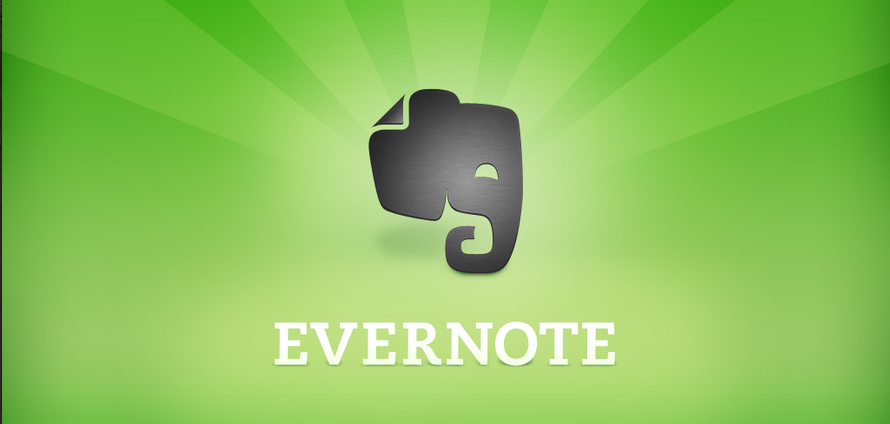
thank you so much for this article. I am ready to start using this app again.
Thanks for the comment. It is definitely an awesome app that I can’t do without these days. My brain just doesn’t work like it used to ;-). Maybe I don’t want it to either.