Zoom meetings, Webex session, and Go-To-Meeting meetups have been here for a long time. But recently, they’ve become much more of a necessity. And because of this, we’ve had soooooo many more meetings.
So, on the one hand… “yay, we don’t have to drive to attend all these meetings.”
And on the other hand, “Hoo boy, another virtual meeting.”
The sheer volume of meetings is challenging. Even worse, many virtual presenters have not taken the time to figure out how to create an engaging virtual experience. So, the current snapshot of virtual attendees is staring into the screen, blank look on face, possibly tapping away on a mobile device. And that’s when they turn on the camera. Ouch!
One of the techniques virtual presenters or facilitators can use to get the audience to respond is asking questions. The challenge is this…what if you ask a question and crickets, no one answers?
This crickets phenomenon tends to occur for two reasons:
- The audience is disengaged and hasn’t been primed to respond,
- The question comes out of nowhere, and they don’t know what to do.
The audience needs to get familiar with the presenter and connected with them. Even if the presenter/facilitator is known to the audience, there is a “warming” period for every virtual meeting. For some audiences, it is 2 minutes, while for others, it may be 15 minutes.
A great way to begin connecting is by asking low-pressure questions like:
- Where are you logging in from?
- What department are you with?
- How many calls have you been on today? or Who has been on the most calls today?
By asking a few questions at the beginning of your session, the audience is subtly informed that this will be an interactive session. Get them used to responding. If you begin by telling them your name and then immediately tossing information at them, they are immediately programmed to tune out.
PRIME your audience by repeating an expected behavior early in the session.
Here’s another important step. Right before you ask the question, PREPARE the audience by telling them what you are going to request.
“Please type this answer in the chat for me.”
You can do this immediately after asking the question as well. The most important thing is to do it. If you don’t, some audience members will wonder whether they should unmute, or type or be looking for a poll or some other feature. Be clear about what you expect from your audience. They are looking for this.
As a presenter, it’s also helpful to sit in the seat of the audience. You may be presenting information, and the audience member may want to take some notes. As they are typing on their computer or writing in a notebook, they are looking away from the screen. I know…how DARE they! Seriously, this isn’t a bad thing. They are involved. This is not much different than if they were taking notes during a live presentation. The slight difference is that they now need to re-engage with a device to interact with you. So, prepare them for this.
As you are speaking, a simple preparation statement like, “Ok, place your fingers on the keys, and get ready to type the answer to this question in the chat.”
This lets the audience know a question is coming and they can begin to mentally transition.
PRIMING the audience and PREPARING the audience will up your engagement factor quickly when running virtual sessions. As you structure your online meetings and presentations, look for opportunities to PRIME and PREPARE as early in the session as possible.