It really comes down to one thing….TIME!! Many people wish there were more hours in the day. Some wish that they had 28 hours. Personally, I don’t. That would just mean that I have more stuff to do and then I would still fill those hours up. I’m locked into making better use of the time that I DO have. I find that my days are much more powerful when I can maximize my available time and prioritize things. Part of the challenge for most of us is that we have NO IDEA where the time goes to. In fact, many people think that there is a time goblin that is secretly grabbing the hours and taking them off to a hidden island, never to be seen again.
Once I made the decision to figure out where my time was going, I needed to find a tool that worked for me. You need to be laser focused on tracking all of your time if you want to get a true picture. I had a few options:
1. I could always have a pen and pencil with me and write down EVERYTHING that I did;
2. I could wait until the end of the day and just write down general time blocks;
3. I could ask someone else to track the time for me;
4. I could find an app that did that for me.
 Wow, lucky me! Such apps do exist, well, at least for tracking your online time. I found an app called Rescue Time quite a few years ago but I did not really use it to its max. Rescue Time tracks what I do and how long I do it for. It determines whether or not the work I am doing is productive and calls my attention to this fact by delivering reports. It makes determinations by ranking them on a scale of -2 (very distracting) to +2 (very productive). So, email is +1 (productive) while spending time on ESPN.com is -2 (very distracting). I can make some edits to the scale of course but seeing how much time you spend on Facebook versus the other applications that you should be working on is a bit revealing. You know how the day flies by. You say that you are only going to spend 5 minutes doing something and before you know it, 45 minutes have flown by.
Wow, lucky me! Such apps do exist, well, at least for tracking your online time. I found an app called Rescue Time quite a few years ago but I did not really use it to its max. Rescue Time tracks what I do and how long I do it for. It determines whether or not the work I am doing is productive and calls my attention to this fact by delivering reports. It makes determinations by ranking them on a scale of -2 (very distracting) to +2 (very productive). So, email is +1 (productive) while spending time on ESPN.com is -2 (very distracting). I can make some edits to the scale of course but seeing how much time you spend on Facebook versus the other applications that you should be working on is a bit revealing. You know how the day flies by. You say that you are only going to spend 5 minutes doing something and before you know it, 45 minutes have flown by.
Rescue Time helps me figure out where my time is being spent online and how much of it I am spending there. While it tracks my online time, I can also manually enter time for meetings or phone calls if I need to get a complete picture of my day. Of course, this takes a bit of remembering but even a slightly inaccurate addition gives you a bigger picture. Rescue Time allows you to set some goals. For instance, I set a goal of spending more than 4 hours per day on All Productive Time. This allowed me to track and do this.
 One of the powerful pieces of this for me is the Dashboard. There are a group of widgets and graphs that allow me to break down the different ways my productivity information can be read. For instance, there is a graph that lets me know that I am typically MUCH more productive in the morning, than in the afternoon. This is good information to know. This allows me to determine my high priority activities for the day and set them for the morning. Reports, proposals, things that require more thought and brain work, I put in the morning. I can handle filing, creating lists and other less intensive tasks in the afternoon. I do spend some time on social media daily. So, based on this, I should probably schedule my social media time for the afternoon, that is unless my job IS social media.
One of the powerful pieces of this for me is the Dashboard. There are a group of widgets and graphs that allow me to break down the different ways my productivity information can be read. For instance, there is a graph that lets me know that I am typically MUCH more productive in the morning, than in the afternoon. This is good information to know. This allows me to determine my high priority activities for the day and set them for the morning. Reports, proposals, things that require more thought and brain work, I put in the morning. I can handle filing, creating lists and other less intensive tasks in the afternoon. I do spend some time on social media daily. So, based on this, I should probably schedule my social media time for the afternoon, that is unless my job IS social media.
Rescue Time tracks all of the websites and applications that I use daily. Of course, it isn’t perfect and you may need to periodically go in to add the appropriate categories to the websites and applications. This allows you to get a clearer productivity picture. Of course, you can cheat the system and assign higher numbers to the sites. Yeah, you can make Facebook a highly productive site if you want. But, it comes down to what you want and what you are committed to. Do you want the truth or do you want to try to lie to yourself?
One other neat feature of Rescue Time is the Focus Time option. Sometimes, there is something that I need to get done, but I have the tendency to wander off into other things some days. Focus Time allows me to block all of the distracting sites while I focus for the time that I have set as my focus time. This is helpful for me. Of course, again, you can cheat the system. But, as I noted before, you are really only cheating yourself.
Rescue Time has been helpful for me and I suggest checking it out for yourself or for your business.
What other ideas do you have about making sure that your daily time is as productive as possible? What about your offline time, how do you determine productivity there?
**Disclaimer – This article contains affiliate links. I don’t recommend any technology or applications that I have not personally used. So, when I recommend them, normally I use an affiliate link to do so.